The selection of the accounting program should be a strategical business decision as it has been direct consequence, to the businesses, in terms of financial management, compliance and the day-to-day business operations. QuickBooks, Xero, and Zoho Books are likely to become the most favorite ones as there is a great number of options to choose. They are all slightly different with various features, pricing systems and ability to use and so it is important to know how they measure up before making a decision to choose one to be used in business.
This blog post compares the characteristics of these three platforms side by side basing on their features, prices, usability, and the best situation in use. At the end, you will be able to make a clear idea of which solution best meets requirements of your business.
QuickBooks Overview
QuickBooks is an Intuit product, a market leader that has some powerful features which businesses with small and medium sized firms can use. Well-known due to the ease of integration and automation, QuickBooks offers to manage the invoices, expenses tracking, and to deal with the taxations related to them. It has been divided into QuickBooks Online of cloud and QuickBooks Desktop of on premises.
Key Features
- Intuitive Dashboard: QuickBooks online also has an intuitive dashboard in that the user gets a graphical instead of a number heavy view of the finances making it easy to comprehend even to a non accountant.
- Expense Tracking: Sync bank accounts automatically and categorize them.
- Enhanced Reporting: Tailor-made reports such as profit and loss, expense summary, sales summaries among other reports enable them take action.
- Payroll Integration: They have payroll solutions that cater to an organization with human resource needs.
- Third Party Integrations: Integration with such platforms as Shopify, PayPal, and Square.
Usability
Accessibility QuickBooks is also rated well on the accessibility scale since it offers the mobile version (with cloud) of the software. Nevertheless, high learning curve of the less tech-savvy user and regularly increased cost of its subscription are being considered as a drawback.
Best Use Cases
- Companies that require payroll company services
- Small to medium sized companies that have increasing needs of integrations.
- People who want maximum tax preparation and reporting facilities.
Xero Overview
Xero is an accounting software that was developed in New Zealand and focuses on the small to medium sized enterprises (SMEs). Noted to be clean in-design and having extensive functionality, Xero has gained market in places that are not in the U.S. due to its flexibility in handling multi-currency invoicing and VAT.
Key Features
- Bank Reconciliation: It is very easy to match up transactions imported into your bank with a single drag and drop.
- Automatic Invoice Reminder: This feature can help keep the money flowing at least because late paying clients will be gently reminded in an automated manner.
- Multi-Currency: It is best suited in business that has international operations.
- Stock Control: Maintain the inventory cost and quantity on real-time basis.
- Unlimited Users: In contrast to most other providers, all price levels do not charge an additional fee since an unlimited number of collaborators can be established.
Usability
Xero is commended in being easy in navigation and has an aesthetic minimalism. However, it would be cumbersome to some of the users to understand its reporting attributes as opposed to QuickBooks. Moreover, onboarding tools, though useful, in terms of their complexity may be not detailed enough.
Best Use Cases
- Businesses with multi-currency requirements that have to work on a global scale.
- Companies that need to be able to grow their user count and not have to pay more.
- Those who pay more attention to the management of the cash-flow, and tracking the invoices.
Zoho Books Overview
Zoho Books is a component of Zoho ecosystem, and therefore a good pick by companies that are already relying on such elements as Zoho CRM, Zoho Inventory, and the rest. It is a cost effective and highly integrative application that will fit the needs of small companies that are looking at simplicity.
Key Features
- Automated Workflows: Set up any repetitive task, such as the sending of an invoice or a payment reminder.
- Tax Compliance: Zoho has got comprehensive calculation of GST, VAT and sales taxes.
- Time Tracking: In-built time-tracking features allow tracking of the time on individual client projects as a way of billing them.
- Client Portal: Communication with clients is improved because quotes and invoices can be shared through the dedicated portal, which is more transparent.
- Custom Reports: Create reports relevant to specific needs of business.
Usability
Zoho Books is very easy to use especially to business people who have other Zoho applications. But compared to QuickBooks and Xero, you might feel it has limited features of doing advanced reporting and integrations with other apps.
Best Use Cases
- The small companies or startups with low budgets.
- Small businesses and freelancers that are already a part of the Zoho fraternity.
- Those with moderate accounting needs which were done around billing and regime.
QuickBooks vs. Xero vs. Zoho Books Comparison
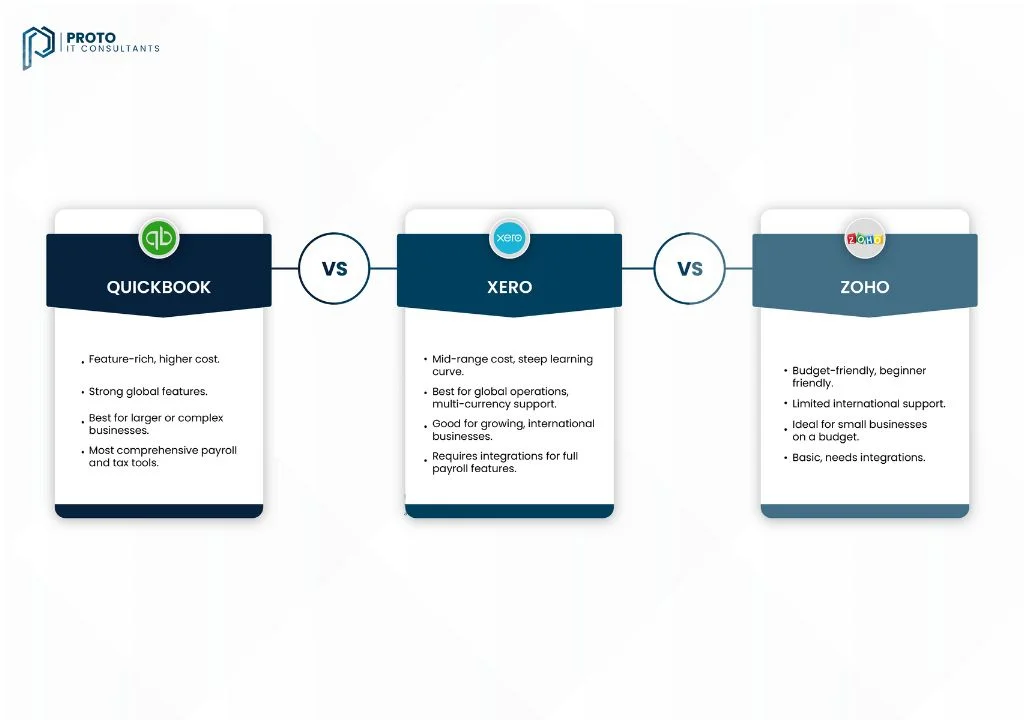
In order to conclude on the strengths and shortcomings related to each of the platforms, here is a point to point analysis:
| Feature | QuickBooks | Xero | Zoho Books |
| Ease of Use | Moderate (steeper learning) | Beginner-Friendly | Beginner-Friendly |
| Pricing | Higher, with add-ons | Competitive | Most affordable across tiers |
| Multi-Currency Support | Available on higher plans | Comprehensive | Suitable for SMEs |
| User Limitations | Paid tiers determine users | Unlimited | Limited to plan-level tiers |
| Integrations | Industry-leading | Improving | Best with Zoho ecosystem |
| Best For | Tax filing, advanced payroll | Multi-currency businesses | Budget-conscious startups |
Which Platform Is Best for You?
An optimal accounting solution is the one that is based on your requirements. Depending on various situations, the following are the recommendations:
- Best for Comprehensive Features:
Whereas, QuickBooks is a better choice when you want to benefit more with a top-level of integration, detailed reporting and payroll feature. There will be an increase in expenses but all the features that it offers makes it worth the expenses as the enterprise grows.
- Best for Global Businesses:
Xero, in case you are an international company. The multi-currency functionality and unlimited user solutions are available within this solution, which positions it to remain flexible as the businesses expand.
- Best for Budget-Friendly Accounting:
Choose Zoho Books at the expense of other products in case you are trying to save the cost. It is optimal when you are a startup or small business with other tools by Zoho in operation.
Final Thoughts
The three entities of QuickBooks, Xero, and Zoho Books offer various capabilities that make them more reasonable to be applied in different business types. When you examine the size of your business, geographic locations, and the particular accounting requirements, you can find out the software that will fit your objectives.
It is also good to embark on a demonstration or trial of each of the platforms before making a commitment. Evaluate usability, features and the long term cost implications to select the tool that would help you to become successful financially.
FAQs: QuickBooks vs. Xero vs. Zoho Books – Which Accounting Software Is Best?
1. What are the main differences between QuickBooks, Xero, and Zoho Books?
QuickBooks is known for powerful features, extensive integrations, and strong tax and payroll management but has a steeper learning curve and higher pricing. Xero stands out for unlimited users and advanced multi-currency support, making it ideal for global businesses and cash-flow management. Zoho Books is the most budget-friendly, easy to use, and integrates best within the Zoho ecosystem, suitable for small businesses and startups.
2. Which platform is best for companies that have international operations?
Xero offers superior multi-currency handling and unlimited users across all plans, making it a top choice for businesses operating globally or managing transactions in different currencies.
3. Is QuickBooks, Xero, or Zoho Books better for small businesses or startups on a budget?
Zoho Books is the most affordable and beginner-friendly, making it excellent for small businesses and freelancers, especially if they already use other Zoho tools. It covers essential accounting needs at a lower price point.
4. Can all three platforms handle payroll and tax compliance?
QuickBooks has the most robust built-in payroll and tax features, including comprehensive report generation and automation. Xero and Zoho Books offer payroll features and tax compliance, but coverage and automation may require integrations or are less extensive compared to QuickBooks.
5. How should I decide which accounting software is best for my business?
Consider your business size, accounting complexity, budget, global operations, and requirements for integrations. If you need advanced reporting, payroll, and integrations, choose QuickBooks. For unlimited users and multi-currency, select Xero. If affordability and ecosystem integration matter most, Zoho Books may be your best fit. Always test with free trials before committing.

